 The hacking of mass accounts on a social network is something that seems to be happening a great deal recently, with LinkedIn being the latest victim, after having 6.5m of its users passwords stolen.
The hacking of mass accounts on a social network is something that seems to be happening a great deal recently, with LinkedIn being the latest victim, after having 6.5m of its users passwords stolen.
Prior to LinkedIn, Twitter suffered a similar hack, and Facebook did too.
Social media profiles have become the target of social media hackers who use that data to further spread their maliciousness or gain access to your more sensitive data. It is always worth remembering that you can become a victim at any time. Not a day goes by when we don’t hear about a new hack, and with 55,000 new pieces of malware generated a day, security never sleeps.
With the latest security threat to LinkedIn fresh in our minds, here are 10 key social media security tips.
1. Think before you post! Status updates, photos, and comments can end up revealing more about you than you intended to disclose, and you could end up feeling like some silly politician as you struggle to explain yourself.
2. Think twice about allowing applications that request permission to access your data. You will be allowing an unknown party to send you email, post to your wall, and access your information at any time, regardless of whether you’re using the application. Before you decide if you want to allow the application access, make sure you know exactly what the application is!
3. Don’t click on short links that don’t clearly show the link location. With URL shorteners like bit.ly (and many more) are becoming increasingly common, it’s easy to forget that such URL’s can also be used by criminals to dupe you. Criminals often post phony links that claim to show you who has been viewing your profile. If you’re unsure about a link, you can test unknown links at SiteAdvisor by simply pasting the link into the “View a Site Report” form on the right-hand side of the page. Alternatively, if you use Hootsuite, you can see the extended URL or a shortened link by simply clicking the ‘+’ sign next to the shortened URL.
4. Beware of posts with subjects along the lines of, “LOL! Look at the video I found of you online!” When you click the link, you often get a message saying that you need to upgrade your video player in order to see the clip, but when you attempt to download the “upgrade,” the malicious page will instead install malware that tracks and steals your data.
5. Geolocation apps such as Foursquare share your exact location, which can also let criminals know that you aren’t home, so reconsider broadcasting exactly where you are. Remember, apps like Foursquare still allow you to gain check-in points without having to disclose your location on your Facebook and Twitter accounts.
6. Always use an up-to-date browser. Older browsers tend to have more security flaws, and it is very simple and quick to update your browser to the latest version. Firefox is becoming the preferred brower to use when surfing the net, you can download it for free here: http://www.mozilla.org/en-US/firefox/new/
7. Choose unique logins and passwords for each of the websites you use. Yes, it’s a bit of a hassle to have different passwords for EVERY site you use, but it’s the best way to limit your exposure if (and probably when) a particular site you use gets hacked. I’m a big fan of password managers, which can create and store secure passwords for you.
8. Check the domain of the website to be sure that you’re logging into a legitimate website. So if you’re visiting a Facebook page from a link in an email, make sure the URL of the site is actually ‘www.facebook.com’ and not a site which looks like Facebook. Hackers often duplicate websites with the exact same design, and once you log into their fake site, they have your real login and password within seconds. This principle also applies to online banking websites, so be extra careful!
9. Be cautious of any message, post, or link you find on a social network that looks at all suspicious or requires to login again once you’re already logged in.
10. Make sure your security suite is up to date and includes antivirus, anti-spyware, anti-spam, a firewall, and a website safety advisor.
BONUS TIP: Take the time to understand your privacy settings! Select the most secure options and check periodically for changes that can open up your profile to the public. Facebook is renowned for continually changing its layout and one such change could result in information that was once private, now being public!
Have you ever had in social media security issues? Or do you have any additional tips? Let us know?

 When you are going through a separation you are obviously going to be concerned about the effect that it has on your children. Everyone’s lives have suddenly been turned upside down and everything that we are used to is changing. It can be a very unsettling time for our children, as well as you, so steady as you go, it is important that the children keep a sense of security and familiarity. Creating and maintaining routines can help to do this and also help you and your ex to find a new way of looking after your children.
When you are going through a separation you are obviously going to be concerned about the effect that it has on your children. Everyone’s lives have suddenly been turned upside down and everything that we are used to is changing. It can be a very unsettling time for our children, as well as you, so steady as you go, it is important that the children keep a sense of security and familiarity. Creating and maintaining routines can help to do this and also help you and your ex to find a new way of looking after your children.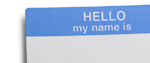 As we know the norm has been that when children are born they take on the fathers surname. After divorce, women sometimes change their name back to their maiden name or if they remarry, may change their surname to their new partners surname.
As we know the norm has been that when children are born they take on the fathers surname. After divorce, women sometimes change their name back to their maiden name or if they remarry, may change their surname to their new partners surname. All kids from young to teenagers need the basics of life – like food, warmth, shelter and clothing. But they also need to feel loved and secure. By giving our children all the things they need, we can help them be safe, strong and thrive.
All kids from young to teenagers need the basics of life – like food, warmth, shelter and clothing. But they also need to feel loved and secure. By giving our children all the things they need, we can help them be safe, strong and thrive. Children love stories about themselves – it helps them feel loved and important. You could make a scrapbook or even a cork pin-board that’s all about your child from the time they were born. Put all sorts of things in/on it, cork boards are a great way to display dreams and positive affirmations:
Children love stories about themselves – it helps them feel loved and important. You could make a scrapbook or even a cork pin-board that’s all about your child from the time they were born. Put all sorts of things in/on it, cork boards are a great way to display dreams and positive affirmations: I have always been concerned about my child being approached by a dangerous person. I cant imagine another instance that I would be more scared of? There was some research done in NSW that showed 95% of attacks on children are from people they know. Which also means we need to educate our kids on the safe places around them like shops, neighbours and who are the safe people in our lives.
I have always been concerned about my child being approached by a dangerous person. I cant imagine another instance that I would be more scared of? There was some research done in NSW that showed 95% of attacks on children are from people they know. Which also means we need to educate our kids on the safe places around them like shops, neighbours and who are the safe people in our lives. There is a lot of debate on whether kids have too much homework these days. Teachers say the idea of homework is not just for revision and continual learning after hours but to prepare them for when they get into year 11 and 12 or even Uni. It’s preparation, so that study is not so much of a shock and they have learned skill around how to actually do it. The question I have heard recently is – are kids more successful in school when parents take an active interest in their homework — it shows kids that what they do is important.
There is a lot of debate on whether kids have too much homework these days. Teachers say the idea of homework is not just for revision and continual learning after hours but to prepare them for when they get into year 11 and 12 or even Uni. It’s preparation, so that study is not so much of a shock and they have learned skill around how to actually do it. The question I have heard recently is – are kids more successful in school when parents take an active interest in their homework — it shows kids that what they do is important. Routines today play a huge part in our family, because our kids really don’t have any control over their day to day life, it can give them an opportunity to feel like they belong in the running of the household and provides a sense of order, control and predictability.
Routines today play a huge part in our family, because our kids really don’t have any control over their day to day life, it can give them an opportunity to feel like they belong in the running of the household and provides a sense of order, control and predictability. Father’s Day is fast approaching. Few more days to go and we will be celebrating this day with overwhelming gratitude for our dads.
Father’s Day is fast approaching. Few more days to go and we will be celebrating this day with overwhelming gratitude for our dads. To adults, childhood can seem like a carefree time. But kids still experience stress. Things like school and social life can sometimes create pressures that can feel overwhelming for kids. As a dad, you can’t protect your kids from stress — but you can help them develop healthy ways to cope with stress and solve everyday problems.
To adults, childhood can seem like a carefree time. But kids still experience stress. Things like school and social life can sometimes create pressures that can feel overwhelming for kids. As a dad, you can’t protect your kids from stress — but you can help them develop healthy ways to cope with stress and solve everyday problems.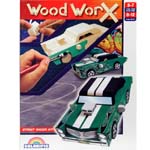 Did you know that Bunnings have a whole range of kids craft kits for both girls and boys. There is everything from race cars to pots and saucers. The kits contain everything you will need to complete the project:
Did you know that Bunnings have a whole range of kids craft kits for both girls and boys. There is everything from race cars to pots and saucers. The kits contain everything you will need to complete the project: When boys are growing up and there bodies start to change, they will have questions about these changes. Below is a response to a commonly asked question that may help you.
When boys are growing up and there bodies start to change, they will have questions about these changes. Below is a response to a commonly asked question that may help you.
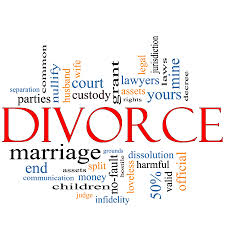





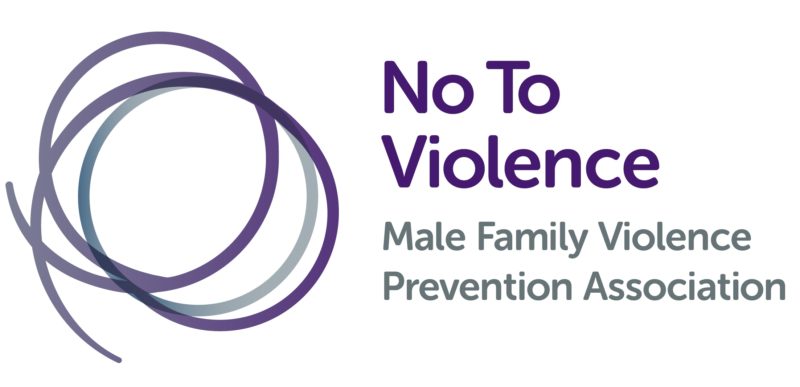

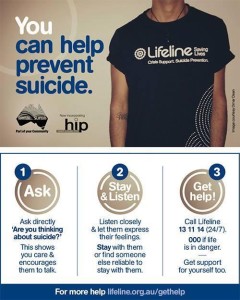

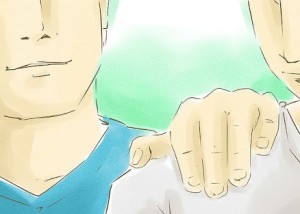





3 Places in Sydney Your Kids are Sure to Love
I have to tell you I am biting my fingernails down to the quick trying to narrow this list down to three. There are just so many super fun things for kids to do in Sydney. There are animals galore and so many beautiful parks and playgrounds. Some of which adjoin the amazing beaches. I want to give a little shout out to the museums as they didn’t make the list this time but it was a hard choice not to include them. Many of them have some truly fabulous interactive exhibits that kids really enjoy. I’d highly recommend giving them some consideration when you are tossing up what you would like to do.
Taronga Zoo
What can I say…it’s a damn fine zoo. It has lions and tigers and giraffes and you can get right up close to some of those gorgeous creatures (closer to the giraffes than the lions and tigers for some reason). The zoo is nothing short of splendid and the kids love it. There are a few elephant calves rockin’ around the place at the moment too so go check them out for some uber cuteness.
The animal encounters are really cool. My favourite is feeding the giraffe and tell me what kid wouldn’t like doing that! They give you a photo as part of the cost. It’s a bit of a favourite so book it first thing when you arrive at the zoo.
Hot tip: You can get to the zoo by ferry direct from Circular Key. There are some discounted ferry + zoo passes that are worth checking out. Or if it is a Sunday you can get the Family Funday transport ticket for $2.50 per person (kids under 5 travel free). This allows you transport on all public buses, trains and ferries all day. What a bargain!
Sydney Aquarium
There are big sharks floating about above you and you can see them up close. What’s not to like? Basically the main exhibit here is a big clear tunnel that you wander through where everywhere around you is ocean. You can stand and watch all the lovely sea creatures, like sharks and sting rays, going about their business all day if you want to. Just make sure you let people past as some of them may want to see other things.
It is incredible and kids love love love it.
The other exhibits are very good too. Kids love the tropical fish one and can spend ages hanging around trying to find Nemo.
Hot tip: don’t wander up and pay full price at the door! You will save save save if you book online. There are also some great options like family afternoon passes offering a significant discount. Check their website for details.
Clovelly Beach
In truth you could go to any beach and that would be fun but Clovelly Beach is perfect for families with young kids. It is a small waveless beach that is much more like an ocean pool. The snorkelling is fabulous so don’t forget to pack one! There’s always a tonne of other kids down there so plenty of new friends for your little ones to play with. You can take your own snacks but if you can’t be bothered with packing a heap of stuff then the grub at the cafe is pretty good.
Hot tip: If you go during the week this beach will be much quieter. Buses run from the city to Clovelly, in Sydney’s east, quite regularly. If you travel on a Sunday then you can get the super cheap Family Funday ticket for $2.50 per person (kids under 5 travel free).
Kristy Alexander is a freelance travel writer for HotelClub and busy mum of three with a passion for the outdoors. She recommends the Mercure Sydney if you are looking for a conveniently located hotel close to the hub of Sydney’s public transport.